Last month, in A Search Marketer?s Guide to Google Display Advertising, I discussed recent changes to the Google Display Network (GDN) that are important to search marketers who use both search and display advertising to reach customers. This month, we?ll dig in and try to make some sense of GDN targeting options.
Targeting Options On The GDN
The ultimate goal of targeting your ad on Google?s Display network is quite simple, really. You want to find the websites and webpages across the length and breadth of the Internet where your ads attract visitors to your site who then become customers.
I think of the display network sort of like a gigantic news stand with billions and billions of printed pages contained in millions and millions of magazines, newspapers, and books, with tens of thousands of perfectly wonderful places to display our ads to audiences as precise as nice, little old ladies on their way home from church.

Like a favorite news stand, Google?s Display Network has something for everyone.
I think the news stand is a helpful analogy to bring the various GDN targeting options into focus. AdWords gives is the targeting tools to help us cut the Internet down to a more manageable size and cut through the clutter. There are plenty of pages where we can place ads. Our job is to find the best ones and milk them for all they are worth
Making Sense Of GDN Targeting Options
What is a topic, really? What?s an audience? Do keywords work the same way in display campaigns as they do for search? In fact, the way GDN targeting options work are generally more ambiguous than the literal keyword targeting we?re used to in paid search. It takes some time working in the network and lots of experimenting before you understand how your keywords behave, and how often your perfectly logical assumptions are anything but.
Before we dive into those issues, let?s start with AdWords targeting we already know from search-only campaigns. The good news is that all the standard campaign-level ad targeting and delivery options we have come to know and love in search are just as applicable in the GDN: budgeting, geo-targeting, ad scheduling and rotation all work pretty much the same way. Want to target ads to people in Venice, Italy, browsing on their mobile phones as they stroll the avenue at 11:00 on a Sunday morning? Non un gran problema.
There is a second set of targeting options, however, that are GDN-specific for controlling ad distribution. These options, most of which are implemented from the ad group level (thank you, Google engineers), give you plenty of flexibility to experiment with the targeting options listed below, either as standalone tactics or used in combinations.

Powerful targeting options for expanding and refining display ad campaigns.
Placement Targeting
When you hear Google or other advertisers talk about placements, be careful to understand the context. Placements can mean the the actual websites, webpages, and apps where you get your ads placed, or it can be a short hand way of saying, ?managed placements,? which is a targeting options that lets you hand-pick the websites you want your ads to appear on.
There are basically two ways to find placements that will work for you.
The first is called automatic placements, where you train AdWords to find placements for you by specifying combinations of the keyword, topic or interest targeting decisions. AdWords uses your targeting rules to look for contextually relevant webpages across the Internet and then automatically places your ads on them.
Automatic placements is a great way to show your ads on highly-relevant pages you never knew existed. New content pages come online all the time, and automatic placements enables you advertise on them. We like to use automatic placements both as a revenue generator, and as a farmfield where we discover promising sites and then tend to them directly as managed placements.
Managed placements are specific sites you literally instruct AdWords to advertise on by adding the URLs into your ad group. You can enter sites you already know of, or find sites by using Google?s Placement tool or other competitive analysis tools like AdGooroo, SEMRush and others to find promising domains to target as managed placements.
Generally speaking, if you target placements just by the top-level domain URL, you are not going to get your best ROI. Using our newspaper analogy again, that would be like targeting an entire paper, when you really only want to place ads into the sports section where they are contextually more relevant.
For large, diverse websites, like the New York Times or ehow.com, AdWords may allow you to select and target subdomains and directories so you can avoid clicks from non-relevant parts of those sites.

Using keyword and topic targeting improves your managed placements.
However, placement targeting is more powerful when you combine it with other targeting options like keyword and topic targeting because they can help you drill into the specific pages that are most relevant to your products and services.
As you optimize your GDN display campaigns, be sure to review the performance of the places your ads actually appeared. You will notice sites that are simply not appropriate and some that will completely blow your mind. In that case, you can prevent your ads from showing by excluding those inappropriate sites. You can manage site exclusions either at the ad group or campaign level, and in shared libraries across multiple campaigns.
Keyword Targeting
Keyword targeting is probably the most prevalent targeting method used by advertisers, but perhaps the fuzziest and least understood targeting option. The concept is that you want to use keywords to train AdWords to find the right sites for your ads. Easy concept; but in fact, you?ll want to spend a lot of time working on this targeting tactic. How keywords are used to present search ads in direct search is quite different than how they are used to determine contextually relevant websites.
Using your search keywords is a common starting point for GDN keyword targeting, but it is not a magic bullet. There is a big difference in how keywords are used in search results versus identifying contextually relevant websites.
Google is actively working on this challenge and gives us the ability to target individual keywords in our display keyword ad groups. This allows us (and Google) to get more data on how individual keywords perform their targeting task; so, keyword targeting should get better as time goes by.
Here?s an example of where using the same keywords as search campaigns can go wrong on the display network. Let?s say you are the owner of lobster.com and sell lobster by mail order. You might advertise on words like ?live maine lobster? or ?mail order lobster.?
When Google tries to match those keywords contextually to websites, it is likely to select sites that are about lobster, the lobster business, aquaculture, or the coasts of Maine. However, when you are selling lobster online, you know what you are really selling is joy. Lobster is rarely eaten alone; it is usually the cornerstone of a special occasion, anniversaries, family gatherings or the ?Feast of Seven Fishes? that many Italian-Americans celebrate on Christmas Eve.
Instead of targeting sites about lobster, you may find more success advertising on sites about special occasions, memorable meals and celebrations.
You can use AdWords? Contextual Targeting Tool to see what sort of sites it would attempt to target using your keywords before you put them online. As you can see from example below, their keyword targeting is still imperfect, so use keyword targeting as a standalone tactic carefully and keep an eye on your results.
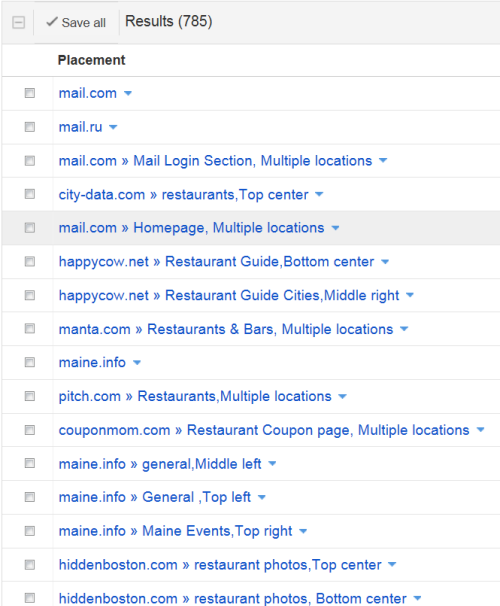
Placement ?suggestions? from Google?s Contextual Tool. Use with Caution
A current best practice for structuring GDN ad groups is to use smaller and tighter keyword sets. I expect keyword targeting will improve more rapidly now that advertisers have more visibility at the keyword level, but for the present, assume the targeting it is still quite fuzzy, so be careful how you use them as an standalone targeting option on the GDN. Caveat Emptor.
Our preference is not to use keyword targeting as a standalone tactic, but to combine keyword and placement targeting, or keyword and topics targeting.
Topics Targeting
Topic and subtopic targeting is a really broad targeting option that allows you to advertise on sites and sections of sites devoted to specific topics. Makes sense, right? Using our news stand analogy, the financial papers section of the stand would be a good example of a topic.

Using topic and keyword targeting, you can focus your Google Display Campaigns into narrow niches.
Targeting topics and subtopics can help you drill into pages where your target audience would expect to see your ads. A topic is, by it?s nature, a very broad targeting option, and can be an umbrella for many different subtopics. The topic of finance would likely contain subtopics as diverse as stocks, bonds, IPOs, insurance, personal taxes, business profits, mergers and acquisitions, home mortgages, student loans, credit cards, banking, retirement planning, personal investing, and so on.
Topics can be so broad that in its online help, even Google very diplomatically recommends caution when using Topics as a standalone targeting tactic:

I don?t know about you, but I read ?blown budget? between the lines.
Google offers several thousand topics and subtopics you can use either to target users, or perhaps more usefully, as a negative targeting tactic. My good friend and esteemed colleague, Brad Geddes, offers very good, and still quite timely advice on topic targeting in his article, 3 Ways Topic Targeting Can Improve your Display Advertising.
We rarely use topic targeting as a standalone tactic, but combine it with placements or keywords more as negative targeting tactic. We?ll go more into the do?s and don?ts of combination targeting tactics in this columns next month.
Audience Targeting ? Interests & Remarketing
The methods of targeting we?ve talked about so far are all about finding the best locations to put our ads in front of the people who are most likely want our products and services.
Audience targeting takes the opposite approach. Instead of locating the best webpages, we want to locate the people who are most likely interested in our products and services and put our ads in front of them wherever they may be (within reason, of course), using frequency capping to prevent them from seeing our ads on every site they visit.
The two primary ?people? targeting tactics are remarketing and audience targeting (or as I call it, ?premarketing?).
A remarketing audience is defined as anyone who has visited and interacted with your website and taken (or not taken) certain actions that signal their interest in your company. A remarketing cookie is placed in their browser so whenever they visit other sites within the GDN, we are able to remarket to them; that is to say, show them our ads.
Audience targeting, or ?premarketing,? as I prefer to think about it, targets an audience defined on Google?s website as ?people whose browsing patterns are similar to the browsing patterns of your existing site visitors.? In other words, the assumption is that even though these people have not yet seen your site, there is a good chance that they will fall in love with it the minute they see it, and come buy your stuff.
Google creates the audience list based on interest categories you select in AdWords that describe the type of people you are interested in showing ads to. Google then looks at its enormous cookie pool of people who have visited sites in the GDN, and creates your audience based on their online browsing over the last 30 days and the interests shown in their Google account profiles.
Ads that get shown to targeted audiences can show up anywhere on the Internet that supports GDN ads, so one drawback of using both Audience targeting and remarketing is that ads may be totally incongruous when they appear on certain sites, and it becomes clear you are ?stalking? your potential visitors around the Internet.
We use audience and remarketing sparingly and generally in combination with topic or placement targeting to at least make our ads show up in places that don?t look completely out of place with their surrounding content.
Demographic Targeting
Demographic targeting is self-explanatory. It gives you the ability to target and bid for your demographic audiences, and it may give you some marginal ability to fine-tune your other targeting tactics. The data is not perfect, as it is drawn by inference, self-reporting, and online behaviors that Google models out to help improve contextual targeting across all search and display networks. We generally use demographic targeting only for products and services that have strong gender or age biases.
Category Exclusions
Category Exclusions is a legacy setting in that it is the only GDN-specific targeting option that lives at the campaign level. With category exclusions, you can prevent ads from showing on sites that are clearly not in your brand?s best interest or will simply be unproductive for you.
While Google gives you a couple of dozen categories to choose from, there are some categories, such as parked domains, error pages, ads appearing below the fold, that you will want to test before excluding. As objectionable as we find parked domains, they sometimes are great lead generators.

Use Category Exclusions to Reduce Unwanted Ad Impressions
Summary
We?ve covered a lot of important ground in this month?s column because it?s important to really understand what the targeting options mean before restructuring your campaigns to accommodate them. Next month, we?ll do exactly that ? show you how to structure campaigns, ad groups and combine tactics for better success on the Google Display Network.
Thank you, readers, for all your great and challenging feedback on my columns this year. Please leave a note below if you have comments, corrections about today?s column or even suggestions for things you?d like me to write about in 2013.
Happy Holidays to you all!
Some images from istockphoto, used under license.
Opinions expressed in the article are those of the guest author and not necessarily Search Engine Land.
Related Topics: Paid Search
Source: http://searchengineland.com/a-search-marketers-guide-to-google-display-advertising-part-2-141826
al sharpton actuary elon musk fox mole manson bubba watson recent earthquakes
No comments:
Post a Comment
Note: Only a member of this blog may post a comment.